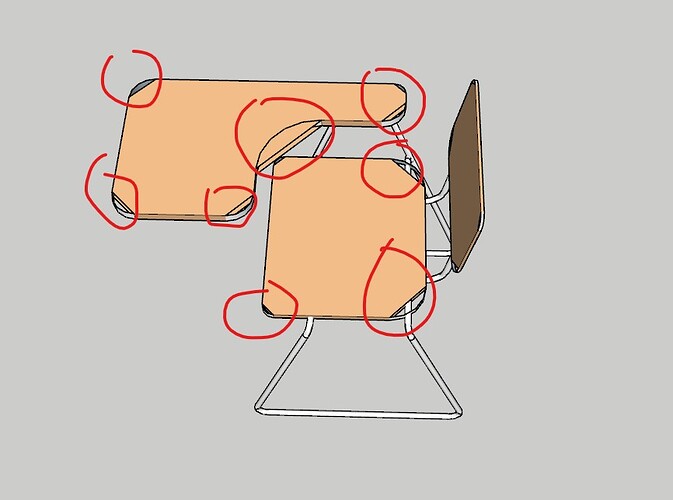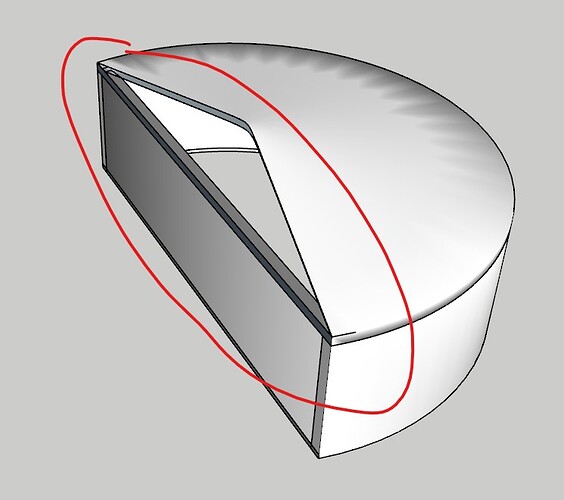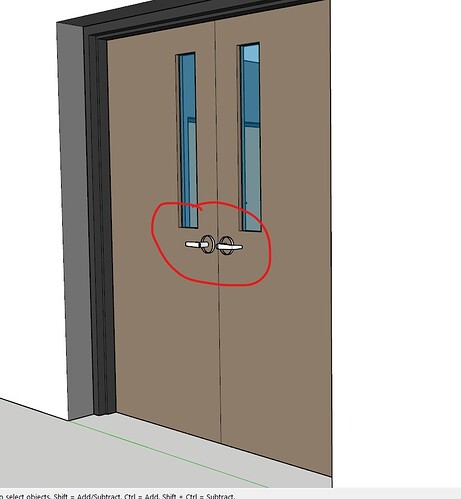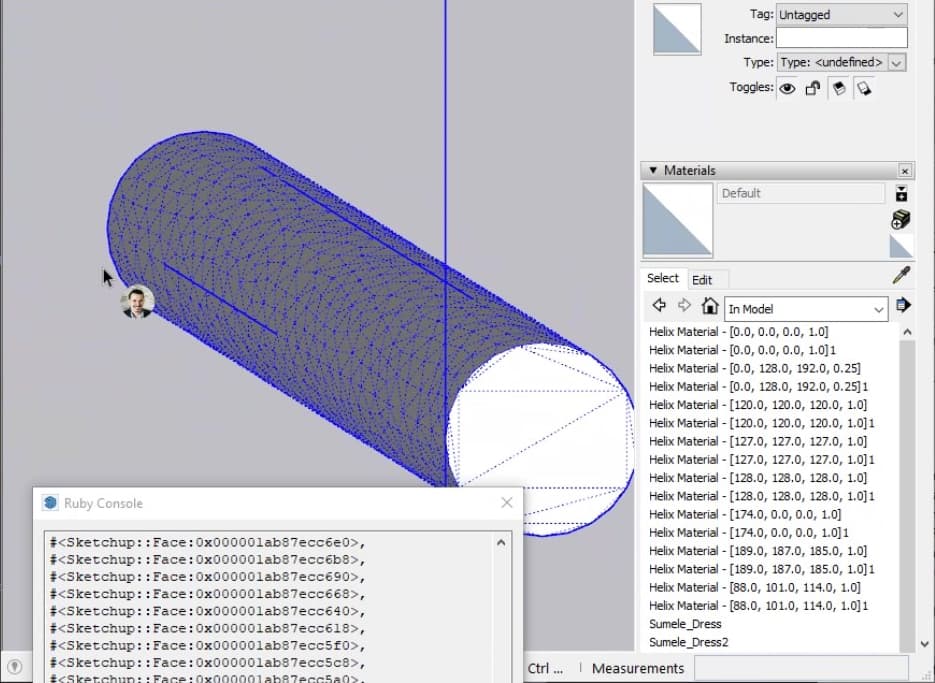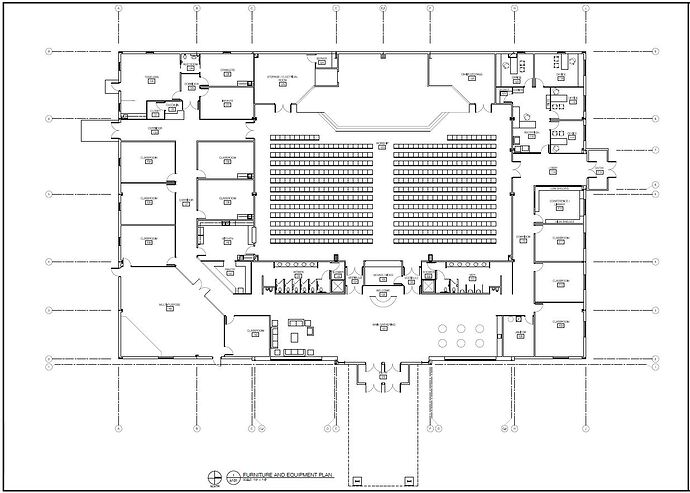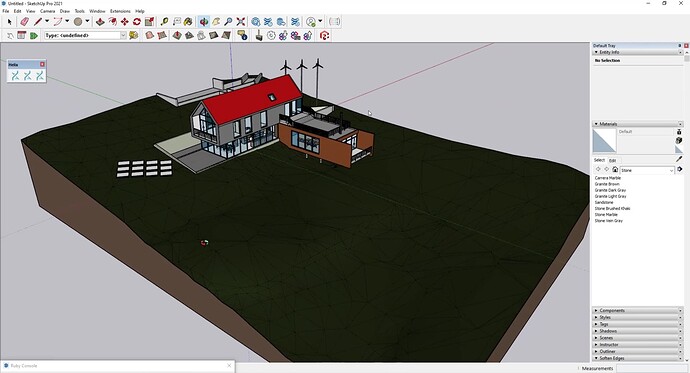When exporting from Revit into Sketchup I have found that Circles and Arc’s do not convert over.
Thanks for bringing this up.
We’re aware of this problem and we have some options. Essentially, we prioritize the ability to work with Revit export geometry in SketchUp in a native way, sacrificing the way non rectilinear objects tessellate. We also prioritize having a lighter Revit export over a more accurate non-rectilinear geometry. The tradeoffs help users work with the Revit export and reduce mesh bloat so that it doesn’t slow down SketchUp. However, there are other ways and hybrid approaches to this problem. See the breakdown below.
It would be great to hear from users what they value, and if having an option to change this behavior (given the tradeoffs each option offers) is important.
Options Breakdown
-
Option A (Current Behavior)
- Con: non-rectilinear solids will have holes when displayed
- Pro: can work with the geometry natively via push pull
- Future Challenge: need a way to process the holes and fill them in (can prove to be quite challenging)
-
Option B (Alternate)
- Pro: can display the mesh exactly how you see it in Revit
- Con: cannot work with the geometry natively in SketchUp anymore
- non-rectilinear geometry faces get triangulated in an unworkable and uncleanable
- non-rectilinear triangulation (even post cleanup) will really slow down the SketchUp model, as mesh is over triangulated (see image below: the simple cylinder should have triangles connecting the caps and no interstitial triangles)
- for rectilinear geometry, the triangles can be cleaned with something like Cleanup3 by ThomThom
- Future Challenge: ability to cleanup the model automatically for both the rectilinear faces and the curved ones.
-
Hybrid / Future Options
- We can provide the option to choose between the two methods on a per element or per category basis
- We could auto select that option maybe, based on the Revit surface type (this would still introduce the problem of over-triangulation)
- We could add a poly reduce algorithm
Workflows
There are different workflows and use cases that affect which method is preferred.
-
Option A
- For working with Revit geometry in SketchUp
- For using Revit as a background to align elements in SketchUp that will then be sent to Revit (it’s faster to use this method)
-
Option B
- For rendering in SketchUp with Revit background geometry
Feedback
Let us know how you’re planning to use the mesh from Revit in SketchUp and if adding a toggle for Option A vs B would be sufficient (as we’re currently just supporting Option A)
A breakdown of our workflow.
We start with the old #2 lead pencil and a piece of vellum, its old school but it still gets the job done and saves time in the process. We then move into a DWG Line drawing - This allows us to really stretch walls where required and make best use of our planning and programming. From there we start our modeling.
For the last several years I have moved straight into Sketchup. Its fast, works great with pulling the design into shapes but its still Sketchup. Over the last year I have moved this process into Revit. I have programed all of my wall assemblies, doors and windows and can build the wall structures faster in Revit than Sketchup. I have used multiple plug-ins for walls and frankly all of them are not very user friendly when it comes to edits. So In Revit I can build my 6" metal studs, 5/8" gyp on each side if required and add my 6" rubber base. I add my door family due to the use of the room and place storefront where required. In revit I also Model the roof system and place my preliminary structure.
Here is were I move back to Sketchup. I can add millwork, Soffits, Beams, Lighting, furniture, and seating within an hour - it just takes longer in Revit. We program out our worship space, place 600-2000 chairs utilizing blocks, add our trusses, lighting, LED Screens, Tv locations, and the largest is wall, ceiling and floor materials. From there its a back and forth movement between revit, sketchup and lumion.
This all happens within 40 hour week while attending meetings and providing CA Support. The final renderings are 70% detailed and the little details count.
Circles and arc’s are a huge part of our own personal process. Right now I export from Revit in DWG Format, I like how the Families are still a “component” Edit 1 change many. I will see you guys tomorrow for your Youtube release.
Chris
Thank you so much for sharing your process. Nice rendering and sketch, BTW.
For your process, it seems like the Revit content will be maintained in Revit and just needs to be referenced in SketchUp as a background, without needing to further manipulate the Revit original geometry in SketchUp. Then, the additional content from SketchUp just needs to be either mapped and/or transferred to Revit for documentation, while using the SketchUp version for rendering.
This is cool!
For this workflow I see how a setting toggle would allow you to get more accurate display geometry, and dismiss the need to further work with that Revit geometry in SketchUp. I can also see how supporting material textures could be important here. However, setting material textures in SketchUp with is easier for positioning, so re-texturing might still be a better (but slower) workflow.
Sneak Peek: @mark went ahead and created a hybrid meshing system with clever fallback methods, that keeps the editable surfaces editable in SketchUp (no additional cleaning necessary), and retains the correct sealed mesh geometry of the non rectilinear shapes, so that no holes are generated via translation!!!
This new meshing will be included in the next release.
Thank you @csmckillip for inspiring us with your process and workflow - it definitely validated the importance of making this feature more robust!