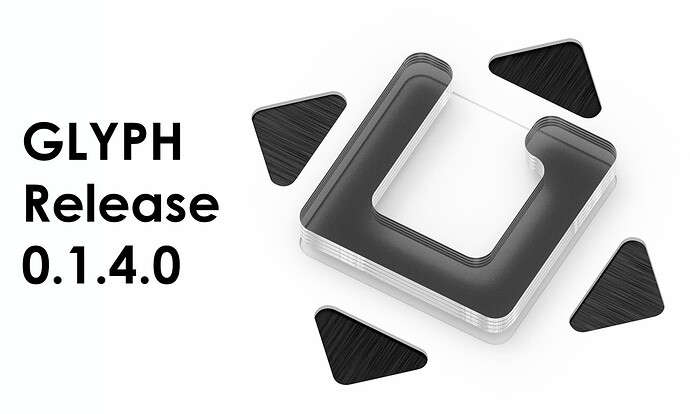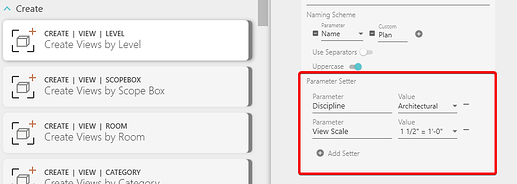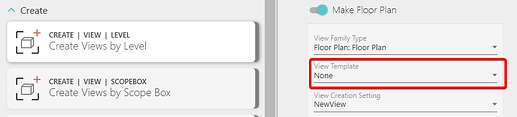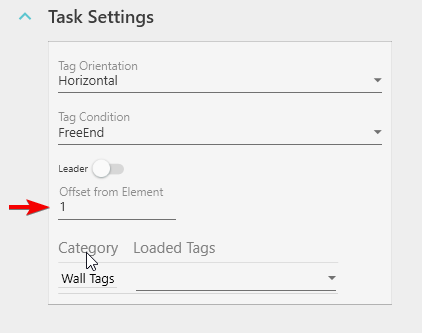Download the new version here: Glyph Installer
Features 
-
Parameter Setter: View and Sheet Creation
- New setting that allows you to set any values to any parameters (discipline, view scale, detail level, etc)
- Setting is available on all the view and sheet creation tasks
- Setting is available on all the view and sheet creation tasks
- New setting that allows you to set any values to any parameters (discipline, view scale, detail level, etc)
-
View Creation Tasks - View Template
- Added “None” to the view template list. This allows you to use the view template associated with the view family type without overwriting it
- Added “None” to the view template list. This allows you to use the view template associated with the view family type without overwriting it
-
Tag Creation - Offset Without a Leader
- Offset from element setting is now available without the need to use a leader
- Offset from element setting is now available without the need to use a leader
-
New Tie Dimension Condition
- Added “nearest wall” tie condition to the list of tie dimension conditions for the window/door categories
Bug Fixes 
- Fixed the following wall dimensioning bugs:
- Exterior rough opening setting not working when the wall is adjacent to a curtain wall
- Exterior wall length setting not dimensioning curtain walls
- Exterior wall length setting not getting the right reference of the wall, when using “core exterior” and “core interior” references
- Fixed floor dimensions not working
- Fixed window and door dimension references getting set to “Rough openings” in the UI every time Glyph was closed
- Fixed doors not getting dimensioned when function type parameter was being used in the filtering system
- Fixed sheet creation generic task not working when no elements are present in the model
- Fixed bundle “output from the previous task” setting not getting copied when duplicating a task within a bundle
- Fixed “place views on sheet” task zone filtering system not working properly
- Fixed tagging task not working properly when tagging elements not in Level 1