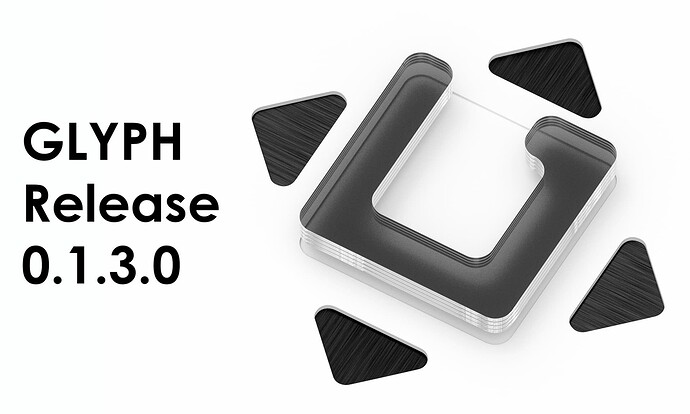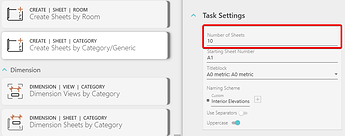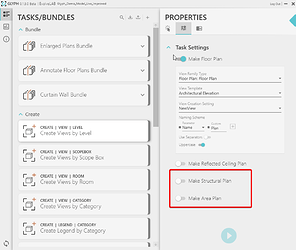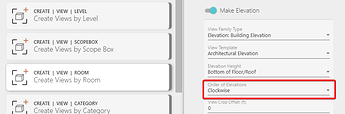Download the new version here: Glyph Installer
Features 
-
New Task: Create Sheets by Category/Generic
- This task allows you to create any type of sheet. You can either choose a category and map a parameter inside the naming scheme or just have a custom name, such as “Interior Elevations” or “Enlarged Plans” sheets.
-
New setting: Number of sheets
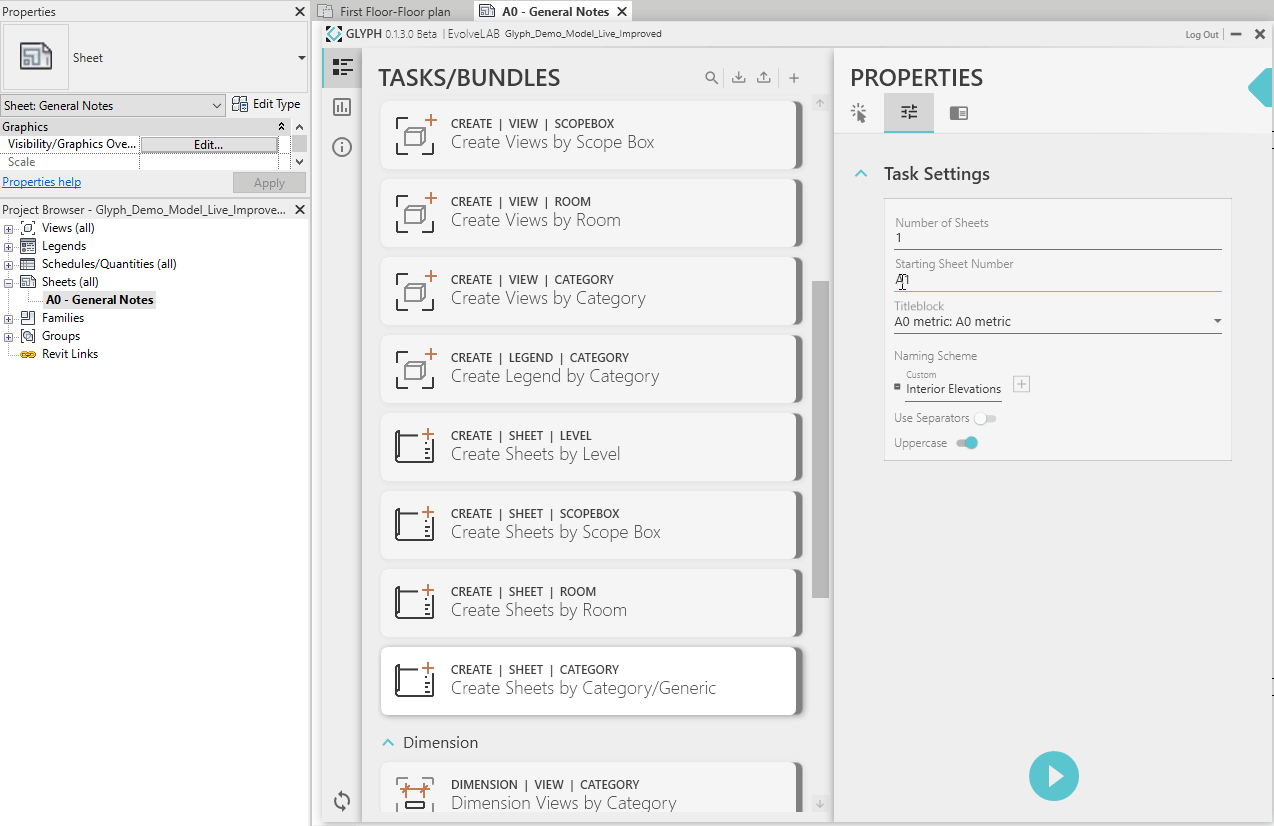
-
- This task allows you to create any type of sheet. You can either choose a category and map a parameter inside the naming scheme or just have a custom name, such as “Interior Elevations” or “Enlarged Plans” sheets.
-
Additional View Creation Types
- New view types:
- Area Plans
- Structural Plans
- 3D View
- New view types added to the following tasks:
- Create views by level
- Create views by scope box
- Create views by category (3D View type only)
- New view types:
-
New Room Elevation View Creation Setting
- Order of elevations setting:
- Clockwise/CounterClockwise
- Clockwise/CounterClockwise
- Order of elevations setting:
Bug Fixes 
- Fixed naming scheme not updating when changing category for the “Create views by category” task
- Fixed casework dimensioning not working when family-facing orientation is not set correctly
- Fixed views not getting placed on the right sheet when adding “Create views by scope box” + “Create sheets by scope box” + “Place views on sheets” together on a bundle
- Fixed Glyph not showing up tasks or saving tasks on an empty model using the construction template project
- Fixed specialty equipment not creating a dimension when there is only 1 instance in the view
- Fixed/Improved UI log when not creating dimensions
Guides 
https://forum.evolvelab.io/tag/glyph-workflow