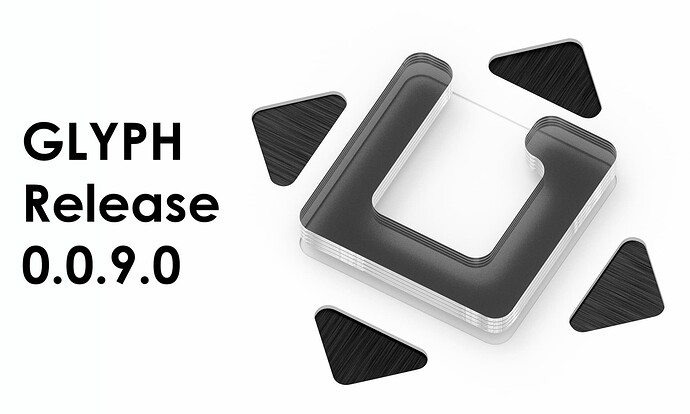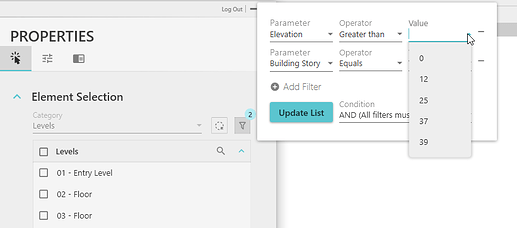Download the new version here: Glyph Installer
Features 
-
Element Selection
- Manual selection of elements on your active view is now possible.
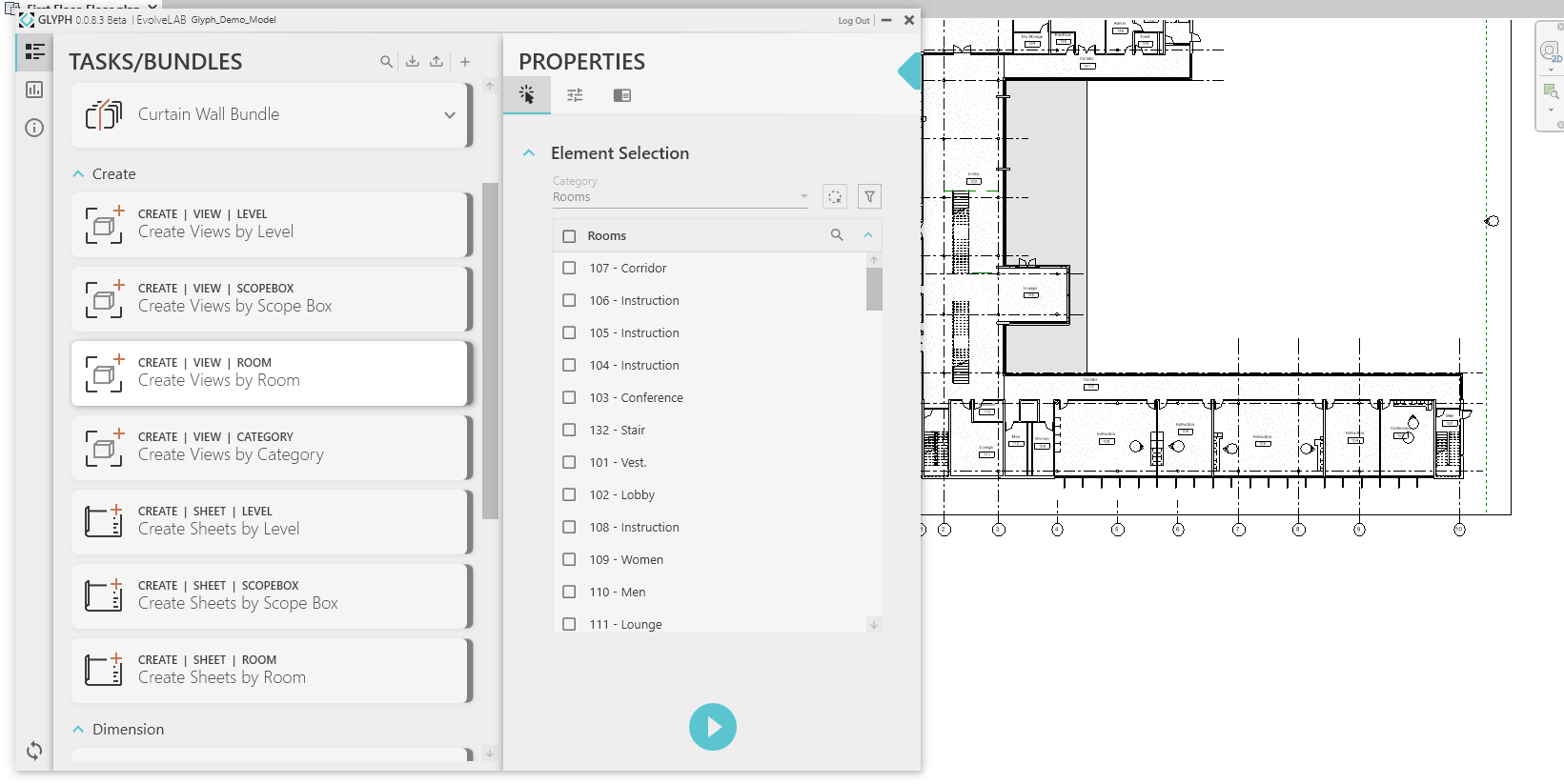
- Manual selection of elements on your active view is now possible.
-
Element Filters
- Value column inside filters gets auto-populated with the values on your model.
- Added “And/Or” condition when 2 or more filters are added.
-
UI / UX
- View family types are now filtered and sorted by the view type selected.
- New task icons.
- Added select/deselect all button.
- Bundle UI improved.
- Status report UI improved.
-
Revit Versions
- 2019, 2020, 2021, 2022, 2023
Bug Fixes 
- Fixed filters displaying duplicated parameters.
- Fixed filter parameters not getting populated when no elements were present in the model.
- Fixed list of parent views not showing when changing tasks.
- Fixed tags task not working properly when added to the bundle.
- Fixed not being able to select the first task on a bundle.
- Fixed tag leader toggle not saving to the task settings.
- Fixed not being able to create a new task when deleting all the tasks on your project.
- Fixed grid dimensioning showing 0’ 0" on some instances.
- Fixed sheet numbering setting not saving to the task.