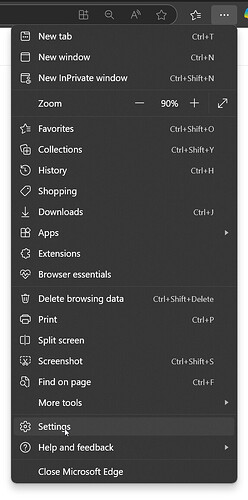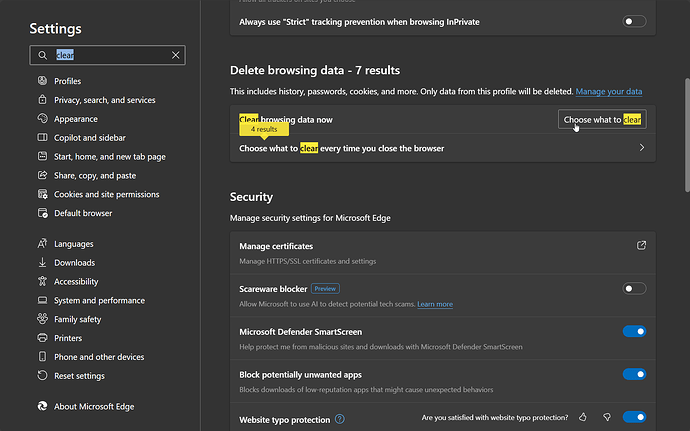Hello there, I can’t change the email associated with the forma plugin.
Is there a process ?
Will need to do a couple steps, basically we need to clear the cookies that are associated with the login.
In Edge, Brave, or Chrome got to Settings. Note the wording may be a bit different but they are all very similar. The screenshots below are from Edge.
Then you’ll want to search for the word “clear”
Then click the button that says Choose what to clear under the section Delete browsing data
You’ll need to select a timeframe that makes sense to clear out the login credentials for this particular sign in. This won’t remove saved passwords but for anything that recently got login credentials it would also require login again.
Cookies and other side data will be what contains the login information.
After its cleared you may need to login again to the Autodesk account to get into Forma, but when you are back in and activate Veras again it should be at a fresh login where you can specify another email.
Yeah that worked, thanks !