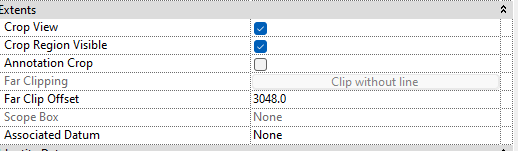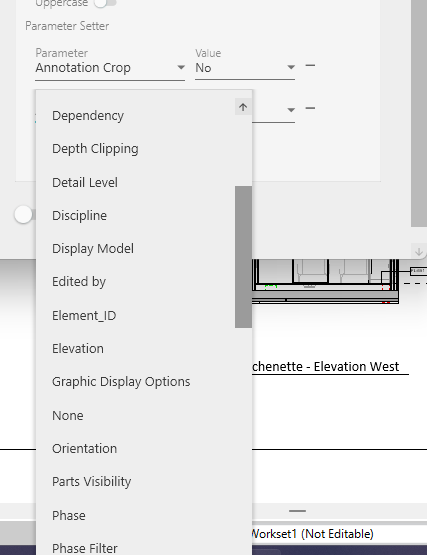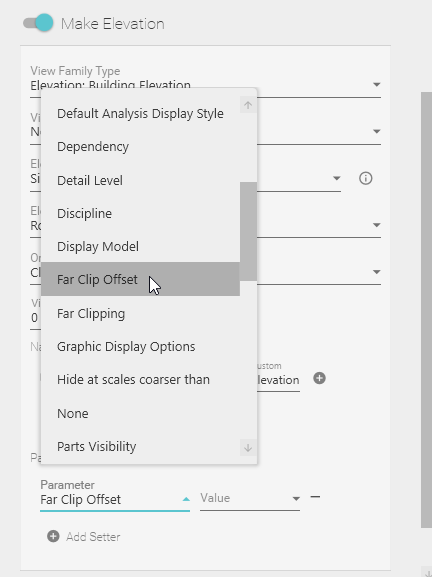When creating elevations through the plugin, there is no option to set the Far Clip Offset manually. The plugin seems to use a default value of 3048 units and for larger rooms, this means that the far wall is often not seen in elevations. Is there a way to incorporate this as a parameter setter?
Miguel
January 25, 2024, 10:11pm
2
Hi @surajsankar ,
Far clip offset is available in the list of parameters.
Can you answer the following questions to understand why the far clip offset setting is not showing up on your machine?
Did you have any elevations on your project when you opened Glyph?
What language is your Revit set at?
What units are you using?
Thanks!
Miguel:
Did you have any elevations on your project when you opened Glyph?
What language is your Revit set at?
What units are you using?
Hi @Miguel ,
yes, there were already some elevations created when Glyph was first opened.
Revit language is set to English - United Kingdom
The units are in metric - mm
Miguel
January 26, 2024, 4:21pm
4
Thank you for your response @surajsankar .
We have released a new update (Glyph 1.3.1.2) that fixes this bug.
GLYPH 1.3.1.2
To install the new version, please use the link above.