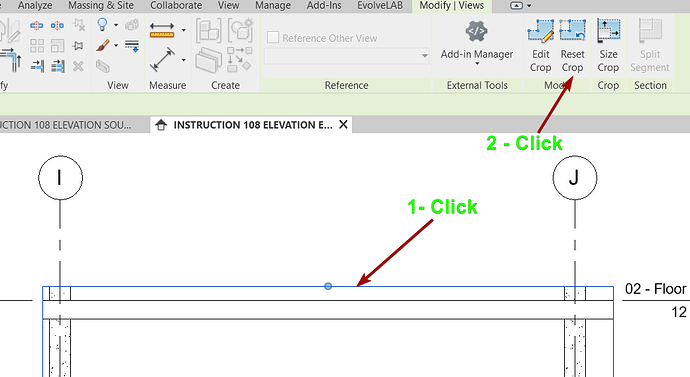Team good morning… This is more FYI than anything. Once Glyph has created the elevation bubble, you can’t click on the ends of the elevation in floor plan view to modify the crop region of the elevation. You have to go into the elevation to do that. So, if you want to not make the elevation from wall to wall let’s say, you have to go into the elevation and crop down the view to do that. Other item is if I wanted to take that same elevation bubble and copy it to somewhere else, e.g. the elevation repeats again, you can’t copy it from say level 05 and bring it to level 06. Thoughts?
Hi @rwilhoit,
Thank you for reporting this bug! As an interim solution, while we find a solution and release a new update, you can do the following:
1- Open each elevation
2- Click on the crop box
3- Click “Reset Crop”
Thanks,
Miguel