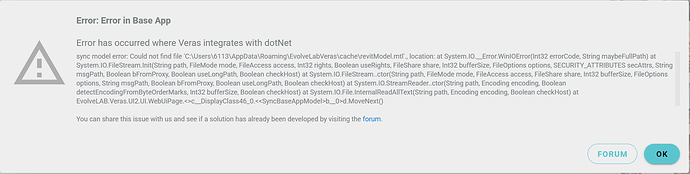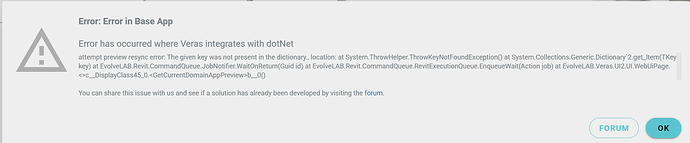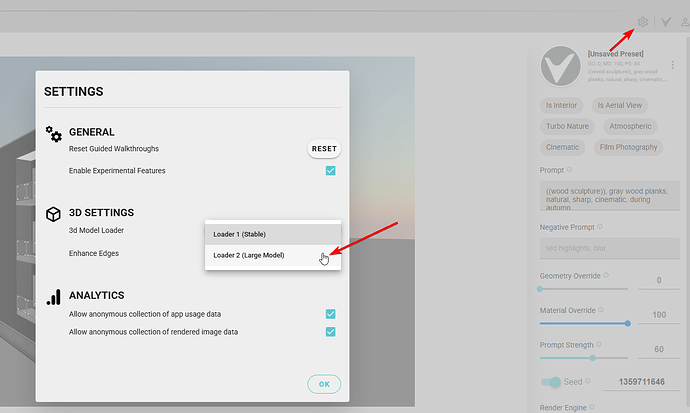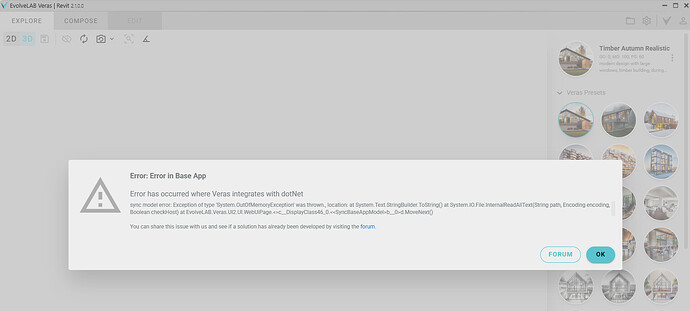Is there anything I can do with these errors in Revit?
Yes! We’re releasing a patch today that address the first one, and we’re working on the second one.
Your the best Ben! Thanks for being on top of it!
The first error is now fixed in the latest patch: Veras - Release 2.0 - 3D Mode! - #5 by Ben
Thanks Ben - It looks like the 3d capability is still non-functional. Assuming the next update you mentioned will be addressing that? Basically anytime I try to use the 3d button it just locks of the application.
We’re making an update for large 3d models - that should be released this week.
@arider - the second error is now patched and released with v2.0.4.0: Veras - Release 2.0 - 3D Mode! - #8 by Ben
Thank you for letting us know about these bugs.
Hey Ben I just installed it. I was testing the same example model as you and it still has issues with that larger model. Still locking up when I try to go to the 3d mode in Edit or compose.
I have not tried it on smaller models yet but will test that next.
@arider - Sorry for not clarifying. I was referring to the two initial bugs in the first post. For the 3d mode locking up, we currently have a setting Loader 2 that enables larger models. It’s a setting, because it’s not as stable as Loader 1. We’ll be making an auto-update patch to auto select the loader this week, so the setting will disappear with the update, and the model should just work.
Here’s where to access that setting:
- Open the settings before licking the 3d mode toggle button
- Under 3d Settings Select the Loader 2 dropdown in the settings
- Press OK, and then switch to the 3d mode toggle
@arider - you no longer need to specify the loader. This is handled automatically now with the latest 2.0.7.0 auto update. Please let me know if this does not fix the issue. Here’s the release post: Veras - Release 2.0 - 3D Mode! - #12 by Ben
Hey, there.
We faced another dotNet error.
"Error: Error in Base App
Error has occurred where Veras integrates with dotNet
sync model error: Exception of type ‘System.OutOfMemoryException’ was thrown., location: at System.Text.StringBuilder.ToString() at System.IO.File.InternalReadAllText(String path, Encoding encoding, Boolean checkHost) at EvolveLAB.Veras.UI2.UI.WebUiPage.<>c__DisplayClass46_0.<b__0>d.MoveNext()"
Any ideas?
@PPenchev - Welcome to the forum!
It looks like you are getting an OutOfMemoryException. The 3d mode does not support large models at the moment. We’re going to release an update to address this, but it’s a current limitation in the 3d mode. You should be able to use the 2d mode for large models though.
How large is too large of a file?
Over 2GB is when things start to get unpredictable.
This is the OBJ file size. Which is not 1:1 with the Revit model for example.
So to clear, you are saying that if I can get the file size is under 2GBs Veras might start behaving correctly?
Hi Ben, any update on release timeline for the patch?
@matt.whetstone - we are focusing on an Enscape integration that will resolve this issue - this will be released sometime in Q2. We are also going to update the standalone version, but that will be Q4 this year, possibly Q1 2026.