While testing Helix finding nearly all instances of Doors experience two issues. First, the swing direction is opposite of the door swing in CAD file. Second, the Door placement is consistently placed with the hinge side of frame is flush or even within the adjacent wall and not aligned with CAD door location. Could this be caused by Invisible lines within our Door families for highlighting ADA clearances when manually placing doors in model?
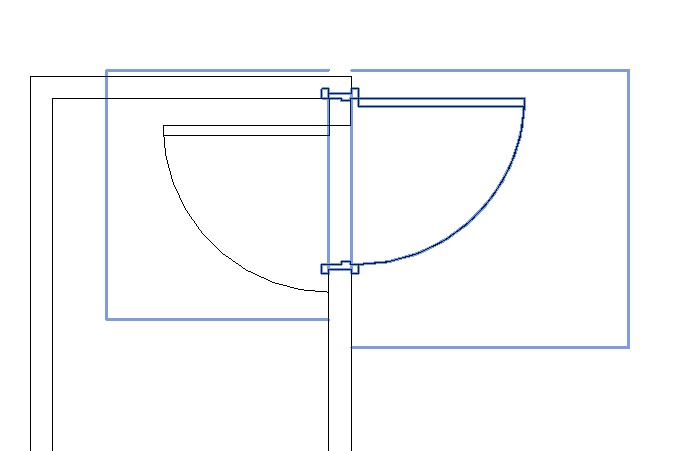
1 Like
@JakeBoom - welcome to the forum!
The door detection algorithm is not robust to accurately detect the side of the door. It tries, to detect it, but we need to improve the accuracy.
We’ll post updates in the release category when a new version is available: https://forum.evolvelab.io/tags/c/helix/5/helix-release
2 Likes
I will add - if you have a sample CAD file, or just some door blocks you are able to share with us, we’d be happy to do some testing. This could help us to improve the Helix door-orientation detection in future releases. I’ll send you a message with instructions on how to share files with us, if you would like to do so.
Thanks,
2 Likes