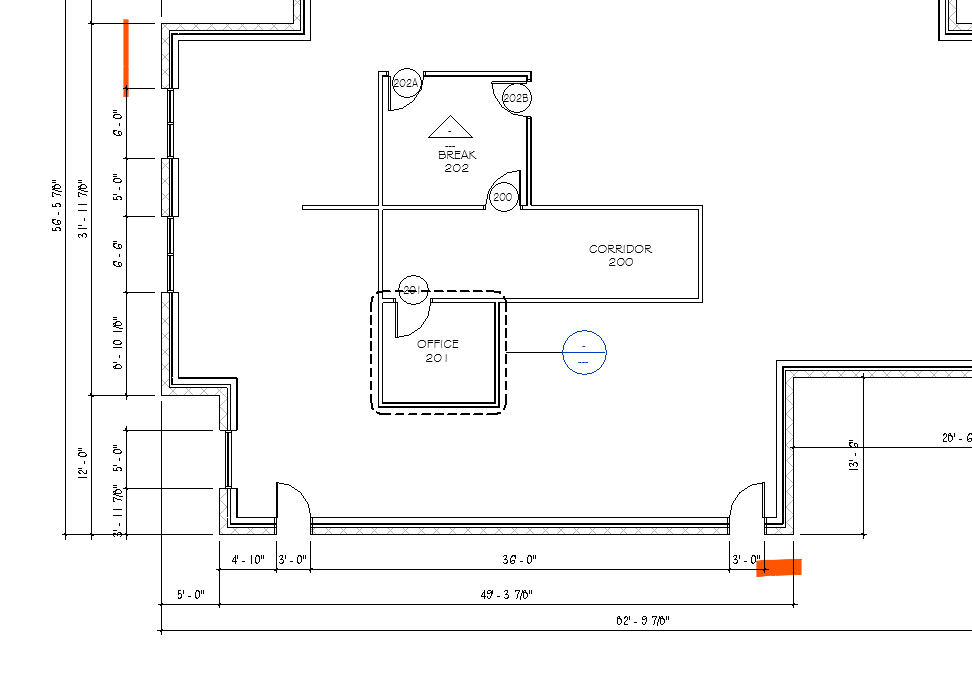Full disclosure, I downloaded the trial version this morning to give it a test run to convince my office to purchase. Below is a list of a couple of items I have tried to do, but having some issues:
-It seems the automation is having trouble with my (anticipated) results. For dimension on the exterior of the building, shouldn’t the string of dimensions continue after a door/window? For example it dimension all items, but fails to continue the dimension to the end of a wall. (I would like dimensions in the red items of image)
-Is there/will there be a way to setup “rules” for how to dimension items? Ideally, I’d love 3 lines of dimensions for the exterior of a building (exterior face to all openings, next line would be building bumpouts/ last line overall). It appears to be doing the overall on 2 sides of a building but not the other 2.
I’ll keep digging on the forums, but I didn’t see anything specifically addressing this in my limited search.
This package seems to be very promising.
Thanks,