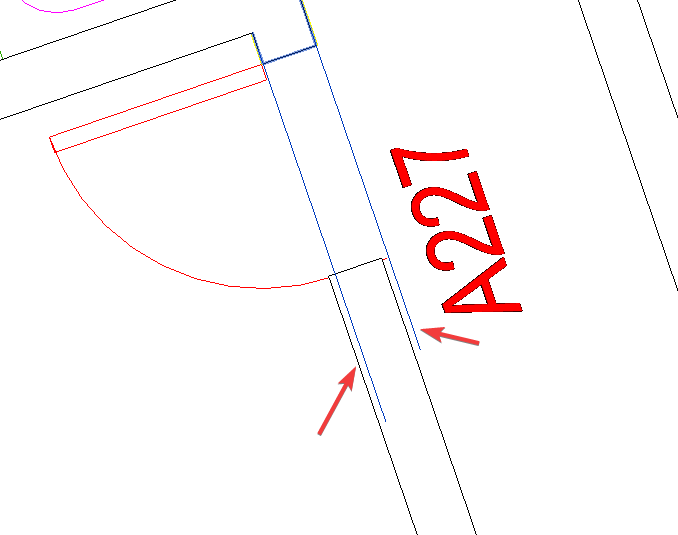I’ve been running the Helix program to pick up blocks assigned to an A-COL layer in the AutoCAD file, but nothing populates. Is there a workflow process I am missing?
I’m sorry that it’s no working as intended for you.
Can you provide more info:
- is the linework inside the block A-COL or is the block on the A-COL layer
- do you have any images for reference
- if possible, could you upload a small portion of the file for reference, so we can test it?
I used the upload link and it says I don’t have permissions as a new user. I checked the block for the A-COLS. The block linework is on Layer 0. The block is on Layer A-COLS. I tried changing the block linework to A-COLS and still no population. As an additional note the A-DOORS does not load the doors even if there is a wall to populate the door family in the Revit file. I am happy to load a file for your review if I can get permissions.
I just updated your status - can you see if you can upload now?
Ben, thank you - please try this upload for your review.
TEST.rvt (972 KB)
testlink.dwg (167.5 KB)
Hi @sam,
Thank you for uploading the DWG and Revit model. We identified the issue and we were able to create columns.
Creating columns doesn’t work when your active view is a 3D View. If you go to a floor plan, the columns will populate as shown above.
We will release a new update that fixes this bug soon.
Thank you!
Thank you. I tried it out and the columns now populate, except it places 3 columns in place of the single block. I checked the CAD file and it is one block all on a single layer 0. My door blocks still do not populate in the plan view and if there is a wall to host the door in the Revit.
@sam ,
Glad the Columns populated.
- 3 columns in the same place: Are you using the same CAD you uploaded? if yes, can you point me to where this is happening? Thank you!
- Doors not populating: Usually when the doors don’t populate it’s because the walls don’t align (see below for reference). Can you check that the walls align and try again?
Thank you!
Attached is the model with the columns. I tried the door with the walls aligned, but still no success. Thank you.
testlink.dwg (167.5 KB)
TEST.rvt (1.0 MB)
Thank for attaching the test model!
-
The reason why you are seeing multiple columns in the same place is because your “Column blocks” contains multiple elements (column + steel beam). You can fix this by moving your steel beams to a different layer
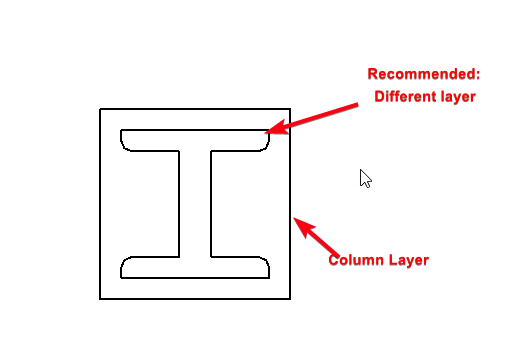
-
I was able to successfully populate all the doors.
Note: Your active view must be a floor plan and you have to add walls at the same time you are placing doors
Thank you for the time to review this issue. The column issue is resolved. I am in the plan view when generating the doors, but my doors still fail to populate.
TEST.rvt (1.0 MB)
testlink.dwg (200.9 KB)