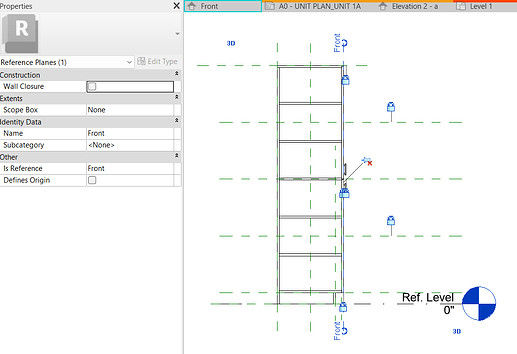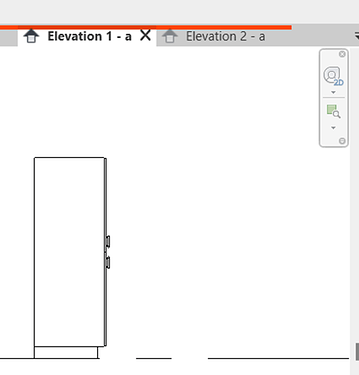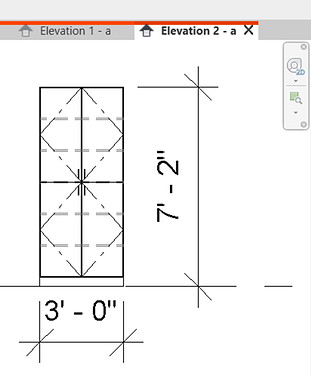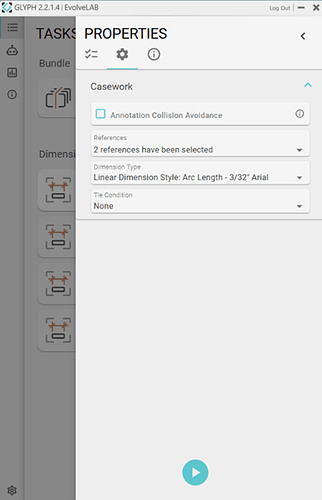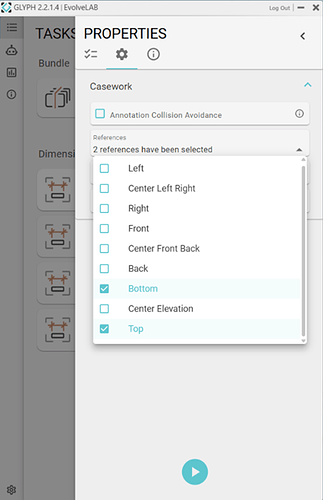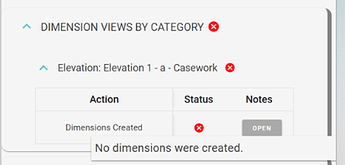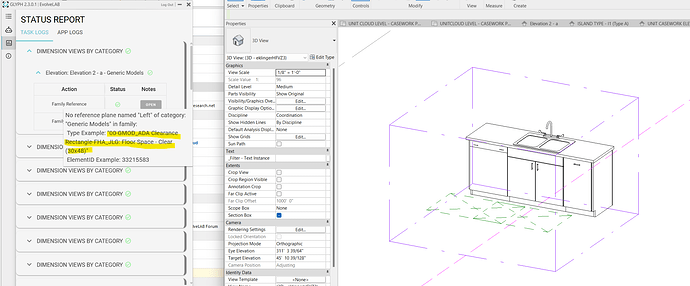None of the case work dimension in elevations are working. I have followed all the instructions and not getting any dimensions
I am having this exact issue. I have made sure everything is set up correctly but still none of my casework gets dimensioned. Following this thread for a response.
Hi @noni27,
Thank you for your feedback. Are you getting any errors in the status report? if the dimension is not created it will tell you why in the status report.
A few things to try:
- Ensure reference planes are existing in all the families you are trying to dimension
- Make sure you are selecting at least one reference plane in the settings.
Thanks,
Miguel
I used Model in place then casework to generate my kitchen cabinet models. I then selected the reference plain. In elevations, I tried selecting the casework but the dimensions do not appear. Same thing happens in tagging of elevation marker. Glyph responds “successful” but nothing appears. There is no error
A task configured to dimension casework in a front elevation view will not work in a side elevation view. I have checked my casework family and all reference planes are correctly configured and named. I attached a few images below showing what the result is when running the same task in a side elevation view vs in the front elevation view. The task log report is not very helpful in this case either and I have included an image below.
In addition to the issue above I noticed a few other things that I would like clarification on. Even though my task is set up to dimension only top to bottom, Glyph still dimensions side to side in addition to top to bottom. Is this the expected behavior? Am I misunderstanding something?
It also appears that if even just one casework in the view does not have the correct family setup (reference plane references configured) the entire view will not be dimensioned. This has been my observation while testing. Could you confirm this is correct.
Family Setup
Glyph Result - Side View
Glyph Result - Front View
Glyph Task
Glyph Result Task Log
Thanks for all the hard work, Glyph is an awesome tool.
Hi @Elliottk,
As always, thank you very much for your feedback.
We’ll make sure the top, bottom, left, and right misconfigurations are fixed in the next release, along with the side view bug.
Regarding the case where a family reference is missing a reference plane — you’re right, in that scenario, the entire view won’t be dimensioned. Let me look into it and see if we can fix this.
Thank you!
Miguel
I found another workflow issue cause by the current logic that prohibits dimension strings from being created when not all the family have the reference planes set up. I wanted to dimension the top and bottom left and right extents of this generic model family (everything is in one family) in an elevation view but because the family has nested ADA clearance families in it that are also generic models and don’t have the reference planes configured, Glyph did not produce any dimensions.
I felt this was a great example of how glyphs current configuration could be limiting to some.
Hi @Elliottk,
Thank you for letting us know. We’re looking into it and have added it to our backlog.
Thanks,
Miguel