When I try to renumber all views with a new order I encounter the error below when clicking on the first view
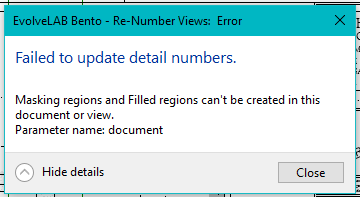
@RosyZH Weird, thanks for sharing! Let me look into it.
The tool uses temporary filled regions to indicate the order of the selected views. It looks like Revit is not allowed to create filled regions in your current file (or sheet).
Can I ask what type of sheet you were in when you encountered this error? Are you able to manually draw a filled region on the sheet where you are trying to renumber views?
Thank you for getting back so quickly!
I cannot manually draw a filled region on the sheet. The button is grayed out in all sheets I have in the project
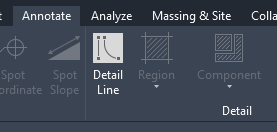
This does not seem to be an issue for just me. I found a video showing a workaround for placing a filled region on the sheet by opening up the title block family, drawing a filled region, and then copying and pasting it back to the sheet. https://www.youtube.com/watch?v=Hzg50eKLk5Q
But this does not help with the renumbering error.
I have the same issue. Any update on this?
I was able to renumber all views in the same project file a few days ago. Now it gives me the same filled region error on any sheet. I can renumber a single view, but cannot renumber all views, which is really the whole reason I got Bento in the first place.
Thanks.
@RosyZH Thanks for the extra info, and @jasonk thank you for letting us know you’re having this issue too!
I am currently working on some Bento updates, including trying to figure out and solve why this issue is happening.
I’ll post an update here once I’ve got it fixed, as well as release an updated Bento installer.
Thanks all!
We have identified and found a solution for the issue. It turns out it was only a problem with Revit 2024.
I’ll post an update here shortly, as soon as we have released an updated version that includes this fix.