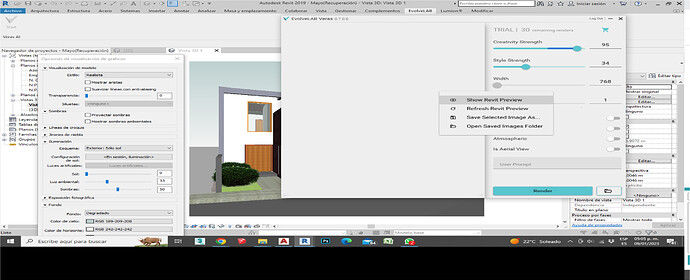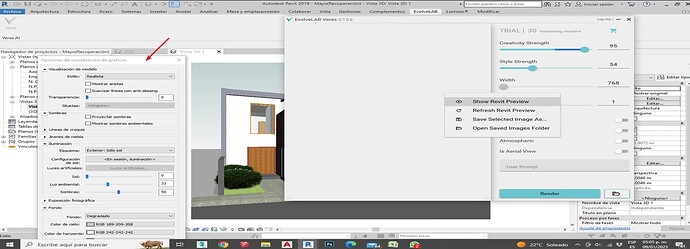I want to try the application, I installed the plugin, I started the assignment and I followed the recommendations but when I click on “show revit preview”. Veras does not show the preview and does not start. What I can do?
@Steeven welcome to the forum!
Did you make a perspective 3d view active?
Can you share a screenshot of the app when you try to “Show Revit Preview”?
Also, we’re releasing an update where the preview will be shown by default when you start the app, and you will have a new option to just refresh the preview.
@Alfonso welcome to the forum!
It seems like you have the “Graphics Display Options” window open. Please close that window, and try refreshing the view again.
I opened it only to show that I have all the recommendations . But it doesnt work either
Is there a folder under this directory:
C:\Users\%USERNAME%\Pictures\_EvolveLabVeras
I wonder if there’s an issue with creating this folder. “Pictures” might be spelled differently on your machine, but the app accounts for that.
Also, there’s a new release that will help with resolving this issue. Please download the release here: Veras - Release 0.7.0.0 - #2 by Ben
The latest release has a bug fix for this issue: