@Elliottk The fixes that address the issues in your other Forum thread here may also resolve this issue.
Below is a .gif of those fixes running on your sample model, and you can see that the problematic doors are showing up (and staying) in Revit correctly:
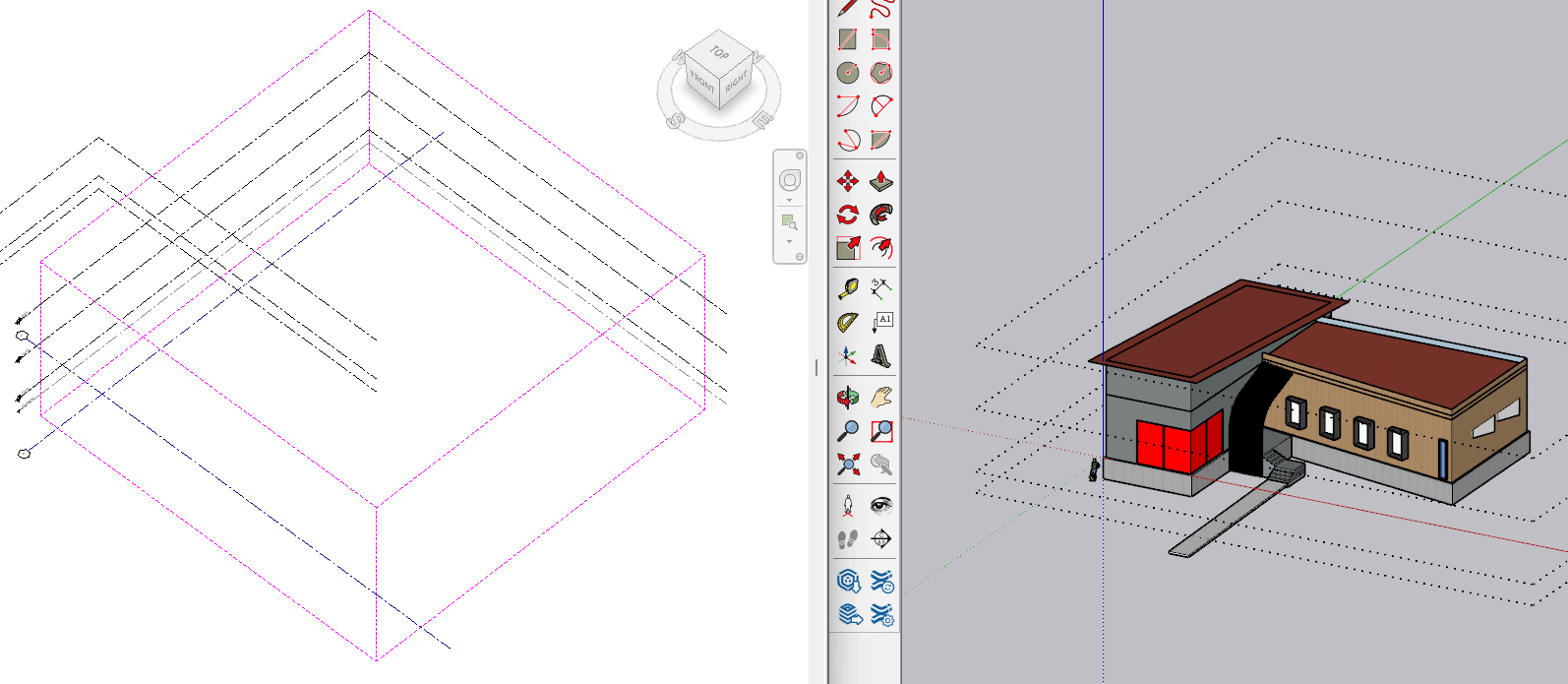
I’ll post an update in that thread and this thread, as well as the Helix Release Forum, once these fixes have been publicly released.
Thanks again for noticing and reporting this issue!