I have an issue with Helix CAD to Revit, It seems stuck at reading only the polylines when I try converting, I mapped everything but still doesn’t work! Also, to note, I am using the trial version.
Thanks for giving Helix a try, and posting about your issue here! We’d be happy to try to help figure it out.
If you have any .dwg CAD files you are able to share, can you send them to me via a DM, or a link in a DM? Then we can try to reproduce your issue on our end and see if we can’t solve it.
Any more information you can provide would be helpful, like a screenshot of where Helix is getting stuck. Are you seeing any error messages? Can you post a screenshot of your mappings? Are you trying to just map polylines on a specific layer to Revit Walls, or are you also trying to map doors and windows too?
I am trying to map polylines on a specific layer to Revit Walls but I get Value (True) could not be converted! Also, stuck at 1/7 breaking down polylines.
I sent you an email just now
Thank you very much for sending the files!
I’ll look into it and let you know as soon as I get it figured out.
I was able to resolve the main issue this afternoon. Below is a gif of a test once we got it working:
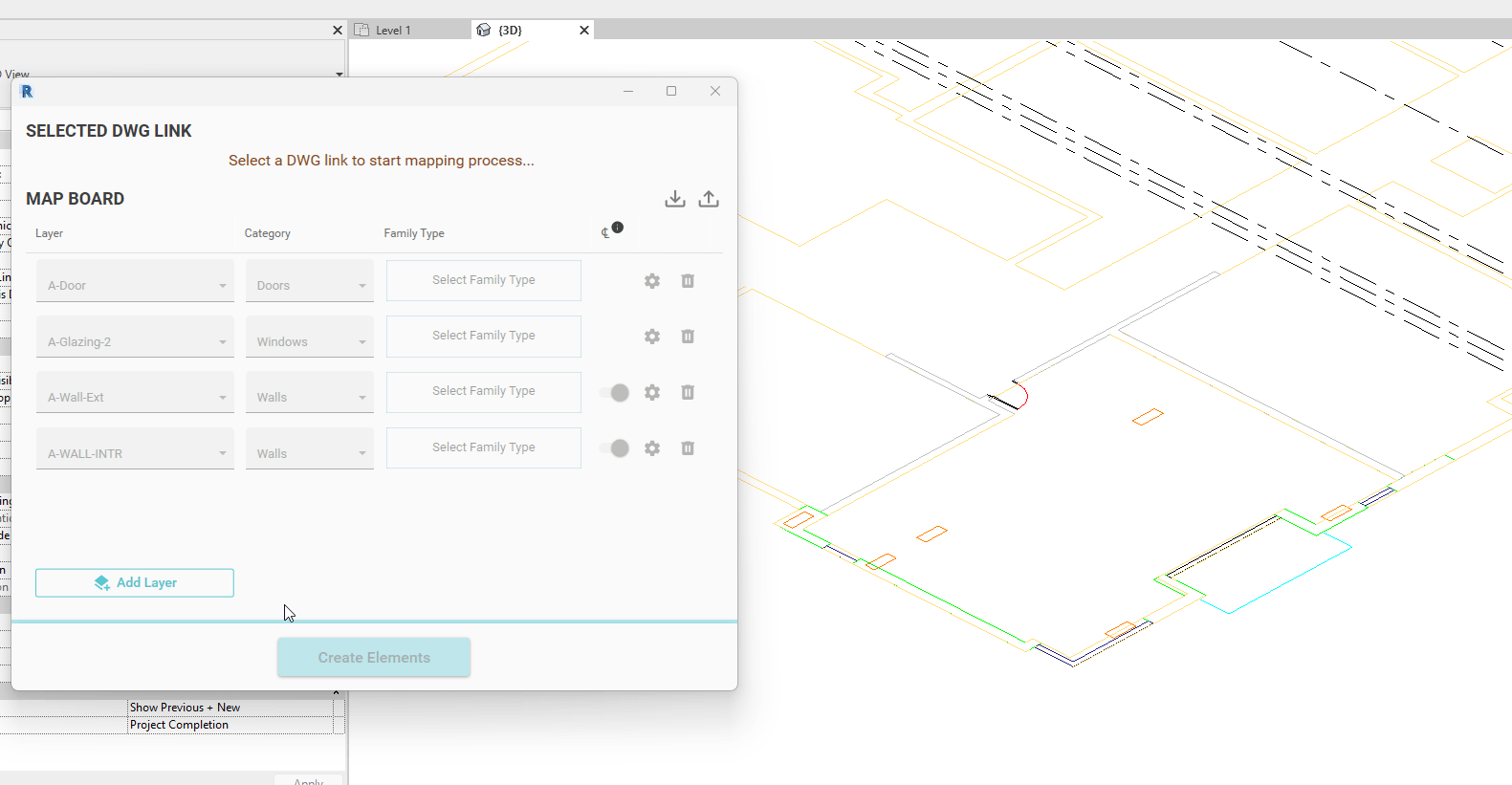
(My apologies as I’m sure some of my mappings are not accurate with regards to the design intent!)
We should have an updated Helix release in the next few days that includes this fix.
Thanks for your patience,
The fix for this issue has been included in version 2.12.1, available for download here: Helix Installer
You can see more about the latest version at the following link: Helix - Release 2.12.0